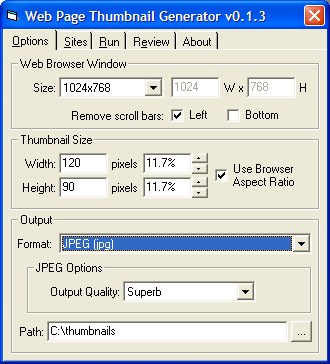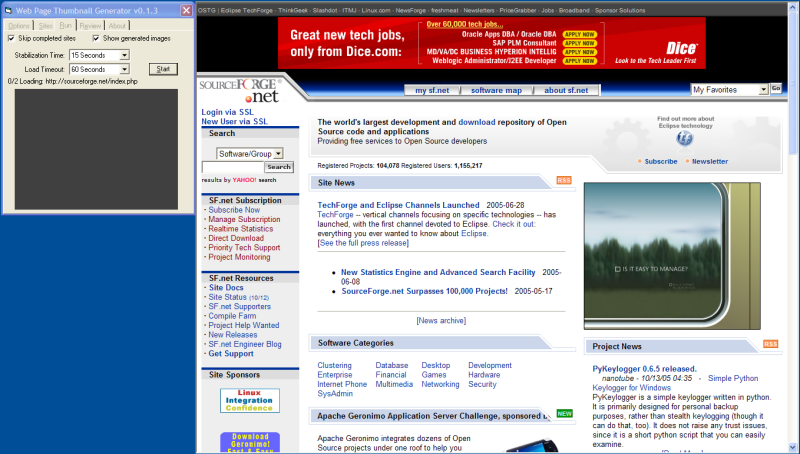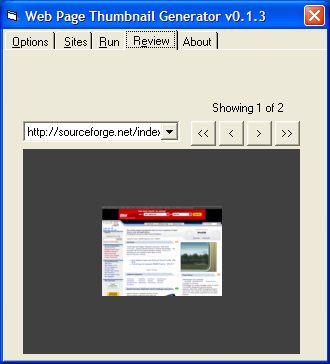ThumbPage: The Easy Web Page Thumbnail Generator
Downloads

More Screen Shots Below
ThumbPage is a Windows-based application that automatically loads a list of URLs and creates a thumbnail images.
The images are ready to use, with no borders to trim off. The size of the browser window and the thumbnail size
are easily adjusted. Thumbnails are generated in any of several popular image formats.
Since version 1.0.4, supports loading of a list of URLs from a text file, which makes it easy to
do bulk processing.
Latest Releases
| ThumbPage Installer | Source Code |
|---|
| 1.0.6 | 2006-09-14 | Stable | Version 1.0.6 | | | Stable bugfix release. Please report bugs. | | | | 1.0.5 | 2006-08-10 | Stable | Version 1.0.5 | | | Stable bugfix release; new FreeImage library. Please report bugs. | | | | 1.0.4 | 2006-03-28 | Stable | Version 1.0.4 | | | Stable release. Please report bugs. | | | |
| 1.0.6 | 2005-09-14 | Stable | Version 1.0.6 | | | Stable bugfix release. Please report bugs. | | | | 1.0.5 | 2005-08-10 | Stable | Version 1.0.5 | | | Stable release. Please report bugs. | | | | 1.0.4 | 2006-03-28 | Stable | Version 1.0.4 | | | Stable release. Please report bugs. | | | |
Known Issues
To be fixed:
- If the output path doesn't exist, capture fails without telling the user why.
Could be improved:
- Installer should have the option of creating desktop icon / quick launch bar entry.
Not our problem or won't be fixed:
- If the target page has script errors or presents a dialog for any reason (eg. because of a cookie),
the program waits for user input forever. Usually changes to IE settings can resolve this.
Change Log
1.0.6
- Reloaded browser window was the wrong size
- PNG previews were not working.
1.0.5
Opening dialog defaults to PNG format, but BMP formats were being generated unless user explicitly re-selected output type. This version now incorporates the latest FreeImage, version 3.9.1.
1.0.4
- Reloads the browser form every 50 pages in attempt to work around IE instabilities.
- Uses a different event to determine when page is loaded. Should improve performance.
Screen Shots
- Set the capture options:
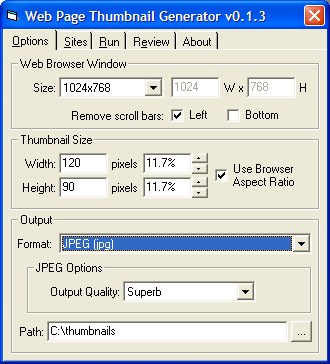
- Enter the pages:

- Capture pages:

Screen shot while capturing:
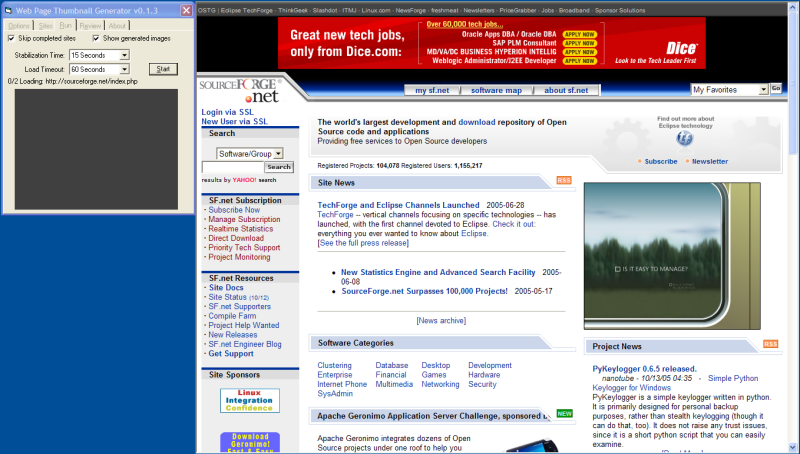
- Review the thumbnails:
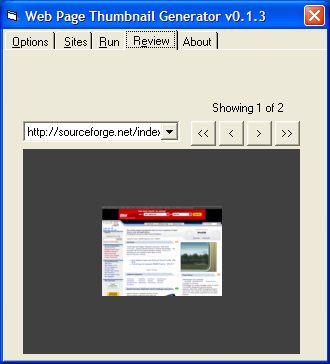
Downloads